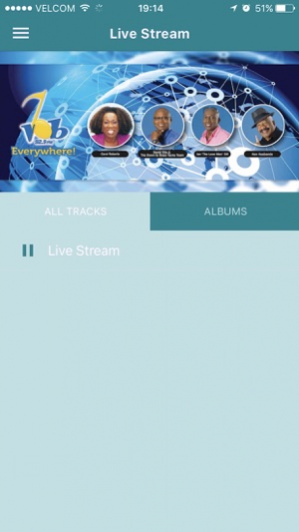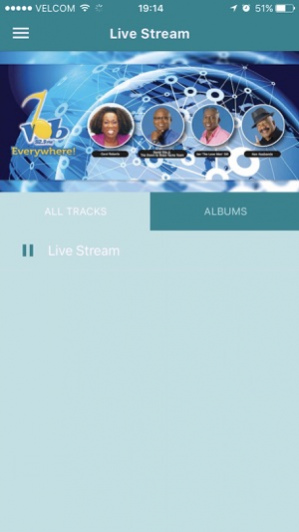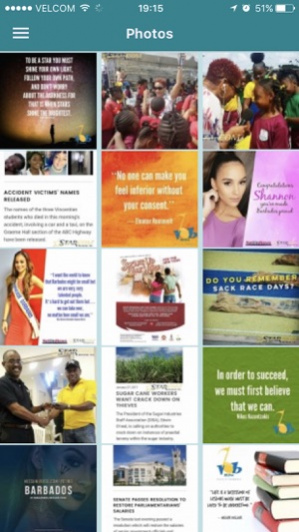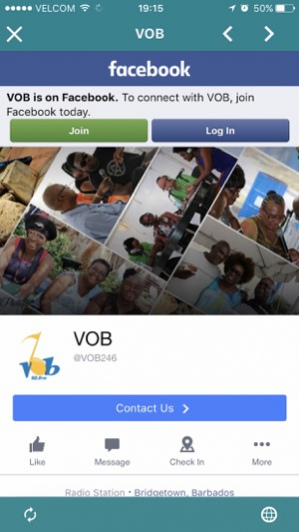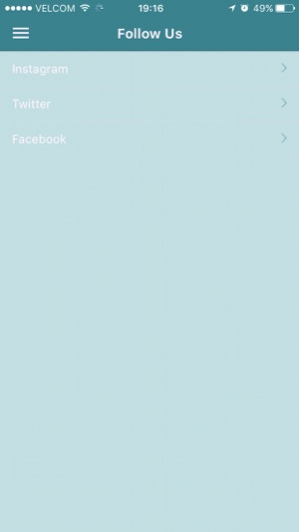Voice Of Barbados 6.49.0
Continue to app
Free Version
Publisher Description
Originally transmitting as VOB 790 am since 1981, Voice Of Barbados has established itself as the premier News/Talk and Community outlet in the nation.
News and Public Affairs form the backbone of what many consider to be the flagship station of River Road, with news bulletins regarded as trustworthy, balanced and accurate.
“Today In VOB Country” with Carol “A.M” Roberts sets the tone on weekday mornings.
“Down To Brass Tacks” is the nation’s most listened to call-in programme, with David Ellis, Dennis Johnson and Peter Wickham regularly listed as favourite moderators.
“De Loveman Series” with Ian “De Loveman” Gill dominates radio audience share in the afternoon during the week.
“Social Graces”, “Best Amateur DJ” and “Lyrical Interpretations” form concepts enthusiastically fronted by Ken “Any Other Is Counterfeit” Husbands.
Musically and culturally, there is a strong local and regional flavour, while discernment is exercised in presenting international content geared towards a more mature audience
Feb 19, 2018 Version 6.49.0
This app has been updated by Apple to display the Apple Watch app icon.
This app has been updated with:
- Optimized Design with new Themes and Colors
- Bug Fixes for known issues
- Optimizations to boost performance
- App Supported on iOS 9.0+ devices (iOS 8.x and prior devices no longer supported)
About Voice Of Barbados
Voice Of Barbados is a free app for iOS published in the Audio File Players list of apps, part of Audio & Multimedia.
The company that develops Voice Of Barbados is Novo Technology. The latest version released by its developer is 6.49.0.
To install Voice Of Barbados on your iOS device, just click the green Continue To App button above to start the installation process. The app is listed on our website since 2018-02-19 and was downloaded 8 times. We have already checked if the download link is safe, however for your own protection we recommend that you scan the downloaded app with your antivirus. Your antivirus may detect the Voice Of Barbados as malware if the download link is broken.
How to install Voice Of Barbados on your iOS device:
- Click on the Continue To App button on our website. This will redirect you to the App Store.
- Once the Voice Of Barbados is shown in the iTunes listing of your iOS device, you can start its download and installation. Tap on the GET button to the right of the app to start downloading it.
- If you are not logged-in the iOS appstore app, you'll be prompted for your your Apple ID and/or password.
- After Voice Of Barbados is downloaded, you'll see an INSTALL button to the right. Tap on it to start the actual installation of the iOS app.
- Once installation is finished you can tap on the OPEN button to start it. Its icon will also be added to your device home screen.